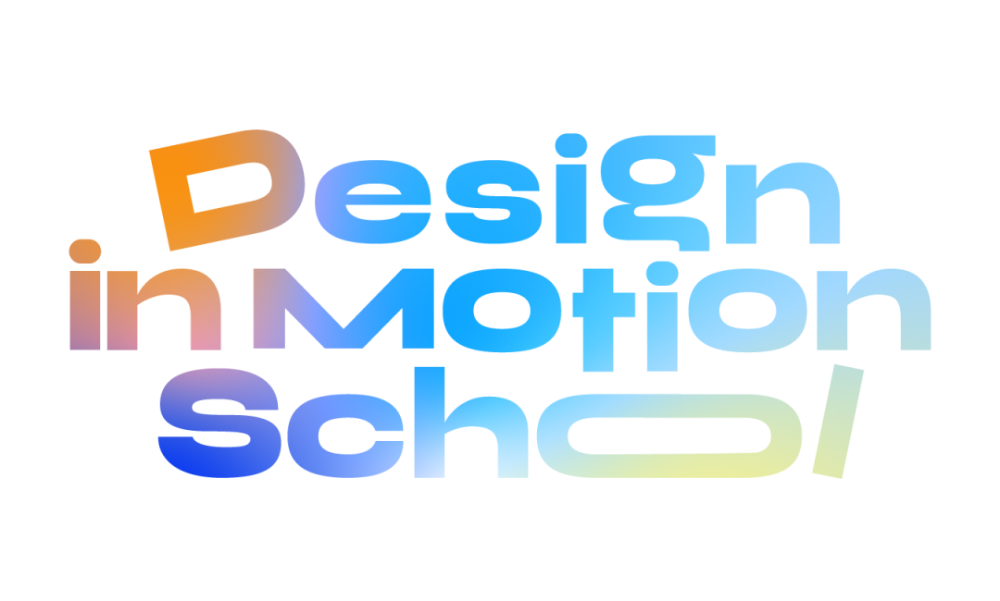LEARN TO AUTOMATE ANIMATIONS WITH AI, GENERATE EXPRESSIONS, AND BUILD SMART WORKFLOWS.
Intermediate/Advanced - 1.5 Hours
By the end of this course, you’ll be able to generate powerful expressions using AI, automate complex animations without writing code, and build reusable systems in After Effects. You'll know how to connect multiple layers to a single controller, create smart effects like bouncy UI panels and hover animations, and confidently use AI to solve animation challenges faster and smarter.
Enroll NowThis is what you will create along the course
Lesson #1
Building a Smart Carousel Animation
In this lesson, you’ll learn how to set up your After Effects project, organize assets, and build an advanced carousel animation. We’ll use AI (ChatGPT) to generate expressions that automate opacity, scaling, and drop shadows—without writing code or keyframes. You’ll see how to ask AI the right questions, troubleshoot answers, and create a reusable setup that saves time on future projects.
Lesson #2
Bouncy UI Animation
In this lesson, we’ll create a dynamic UI panel intro with bouncy motion using AI-generated expressions. You’ll see how to ask ChatGPT for help, troubleshoot its answers, and adjust expressions to match the exact animation style you want.
Lesson #3
Advanced Hover Animation Setup
We’ll build a responsive hover effect where icons scale and move smoothly when the cursor is near. You’ll learn how to control multiple parameters from one controller layer, and how to guide AI to suggest better solutions for interactive motion design.
Lesson #4
Hover Color Change Automation
This lesson covers how to automate color changes and layer styles when hovering over buttons. We’ll explore different approaches with AI, troubleshoot expression issues, and learn smart ways to control multiple effects without duplicating keyframes or layers.
Lesson #5
Automating Cursor Clicks with Markers
In the final lesson, we’ll create a click animation for the cursor and trigger it automatically using markers—without duplicating animations. You’ll also learn how to link other layers to the click action, making your scene react dynamically with just a few markers.
Choose The Perfect Bundle For You
The bundles are a one-time payment for now. I’m giving personal support to all my students around the clock and adding new courses regularly. I’m planning to switch to a monthly subscription soon, so grab your bundle while it’s still a one-time deal!

What’s Included
✔️ Lifetime Access!
✔️ 24/7 Support For Any Question
✔️ Beginner's Guide to After Effects (Free)
✔️ Micro Animation ($26)
✔️ Text in Motion ($32)
✔️ Premium Logo Animation ($42)
✔️ Animated Poster ($24)
✔️ Animation for Social Media ($48)
✔️ Transition Mastery ($56)
✔️ SaaS Explainer Pro ($74)
✔️ Access to Private Community
Total value: $302
⏰ Limited-time offer - save 70% today!

What’s Included
✔️ Lifetime Access!
✔️ 24/7 Support For Any Question
✔️ Beginner's Guide to After Effects (Free)
✔️ Micro Animation ($26)
✔️ Text in Motion ($32)
✔️ Premium Logo Animation ($42)
✔️ Animated Poster ($24)
✔️ Animation for Social Media ($48)
✔️ Transition Mastery ($56)
✔️ SaaS Explainer Pro ($74)
✔️ Access to Private Community
➕ 90+ Animated Project Files ($39)
➕ 50% Off All Upcoming Courses
Total value: $341
⏰ Limited-time offer - save 70% today!

What’s Included (Best Value)
✔️ Lifetime Access!
✔️ 24/7 Support For Any Question
✔️ Beginner's Guide to After Effects (Free)
✔️ Micro Animation ($26)
✔️ Text in Motion ($32)
✔️ Premium Logo Animation ($42)
✔️ Animated Poster ($24)
✔️ Animation for Social Media ($48)
✔️ Transition Mastery ($56)
✔️ SaaS Explainer Pro ($74)
✔️ Access to Private Community
➕ 90+ Animated Project Files ($39)
➕ 50% Off All Upcoming Courses
➕ Private Lesson With Valeri ($75)
➕ Motion By Design eBook ($49)
Total value: $461
⏰ Limited-time offer - save 75% today!
00
DAYS
00
HOURS
00
MINS
00
SECS
Love It or Get Your Money Back
If you're not satisfied after the first 14 days, just reach out, and I'll give you your money back. No hard feelings..

Every new topic will be explained in a short and easy to understand way
What sets this courses apart from others and makes it unique?

To give you the best learning experience, you will get cues on when to sit back and just listen, and when it's your turn to take control and follow along with me
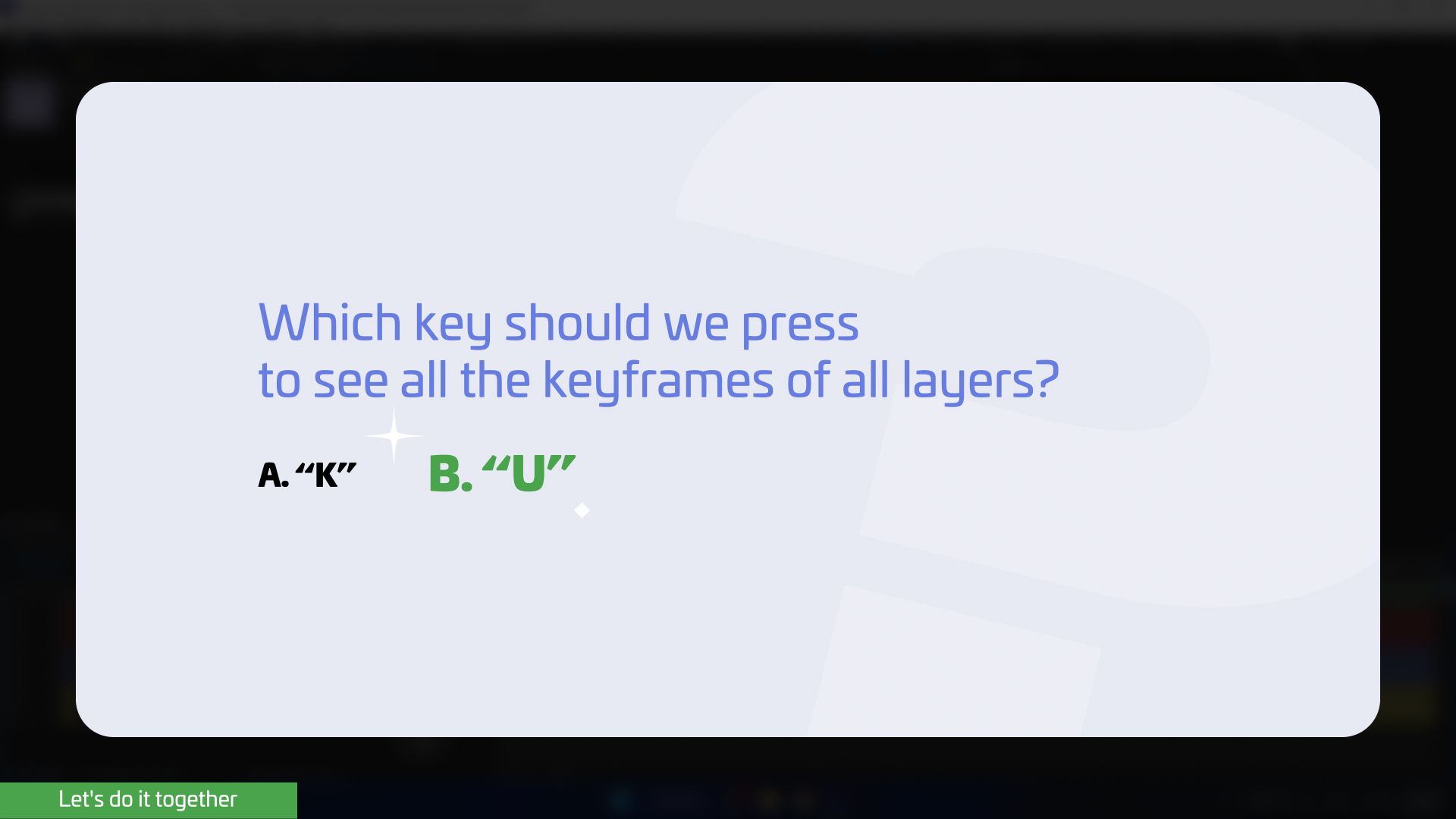
You’ll also get mid-lesson questions to help you memorize the lessons better, and to keep you engaged

This course is recorded on a PC computer, but don't worry, I will always provide instructions on how to perform the same actions on a Mac computer
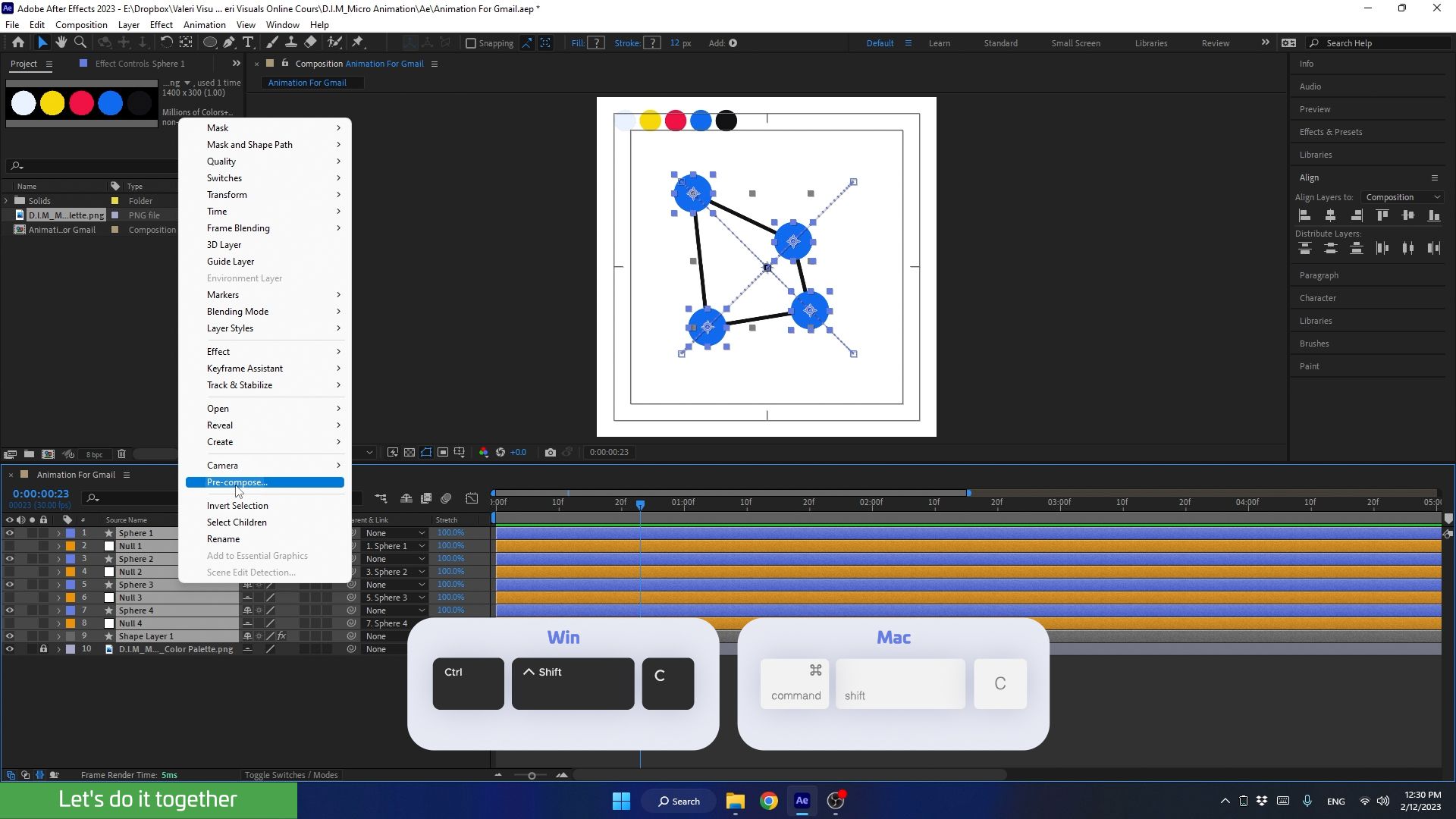
You will get instructions on performing shortcuts for both PC and Mac users